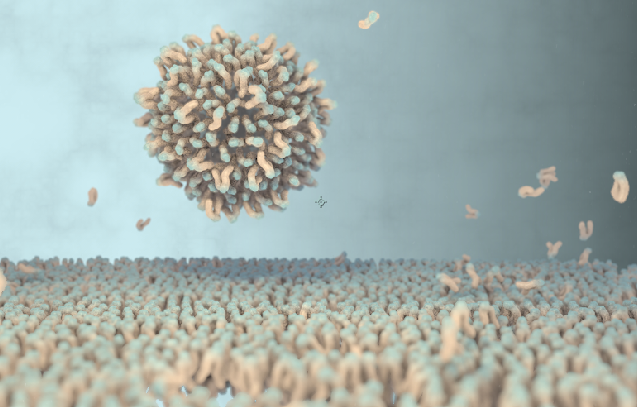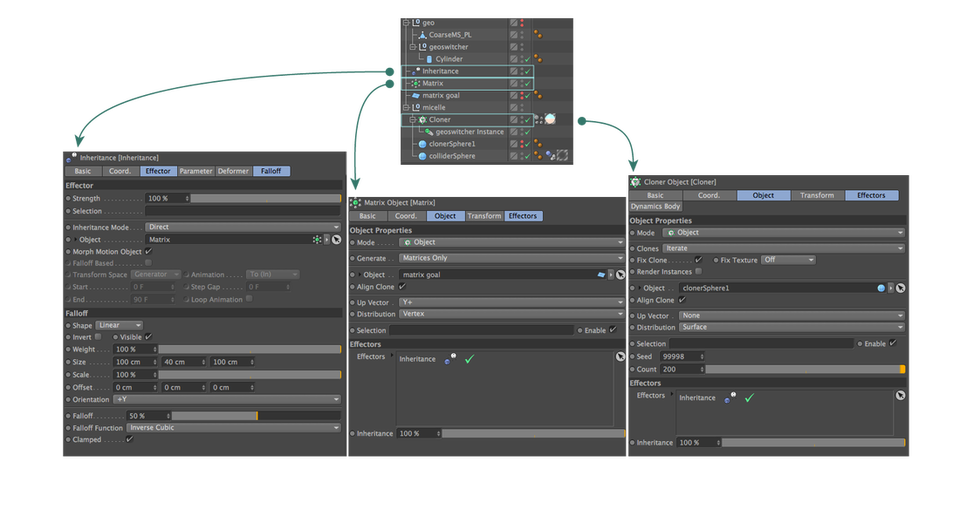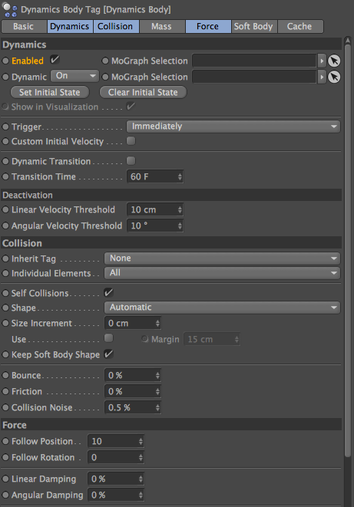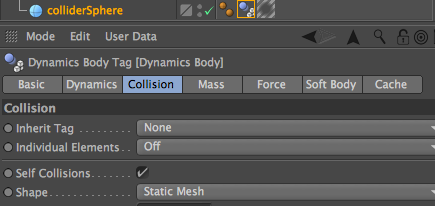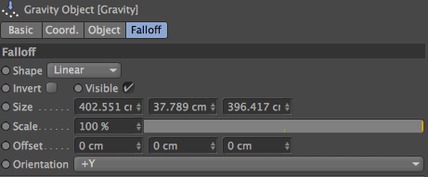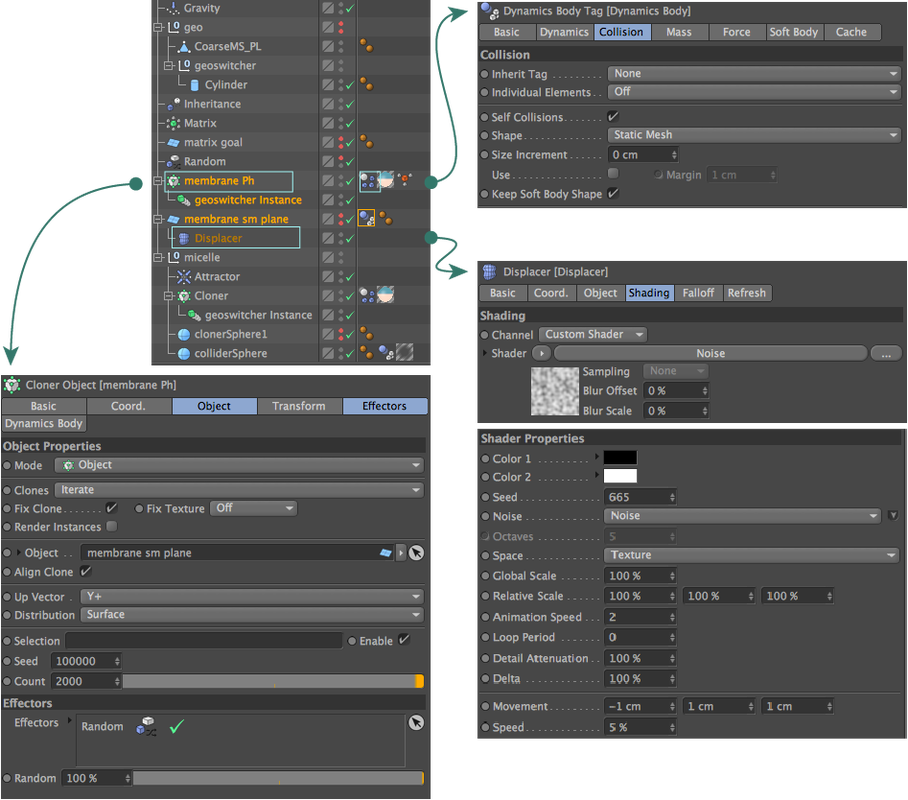Using an Inheritance Effector to animate a micelle either merging with or budding from a Lipid Bilayer
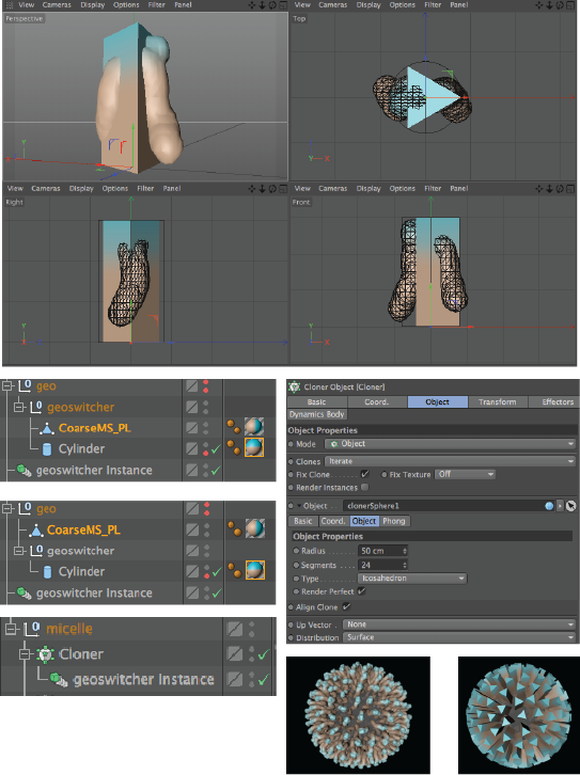
I began by importing my phospholipid (PL) structure using ePMV and creating a Coarse Molecular Surface of the PL. The structure I used was from the library of Phospholipids in the cellPACK database. I then made a proxy for the PL with a 3-sided cylinder sized to encompass the overall shape of the PL. I created a Null Object, named it "geo-switcher", and then placed both the PL geometry and the proxy cylinder into the null. Notice this results in the axis of geoswitcher being at the base of the PL; this will come in handy when we're animating the PLs. I placed this group under another group named "geo", which will be our geometry hider. I disabled the visibility of this group, and then made an instance of the geoswitcher group. This will allow us to swap the geometry, so that we can run all the simulation on the cylinder until we like it, and then switch in the actual structure when it's done.
I cloned the geoswitcher instance onto a sphere using the Object mode for the cloner, and set Distribution to Surface. The clonerSphere I used as the micelle is 50 cm in radius, and its visibility is turned off. The images of spheres below show the result of moving the CoarseMS_PL in and out of the geoswitcher group.
The rest of this work is all done with the coarse molecular surface (CoarseMS_PL) out of the geo-switcher group. To set up the inheritance effector, we need to create a MoGraph Matrix with the same number of items in it as the cloner object. I did this by creating a plane with 200 vertices (300 cm x 400 cm, 10x20 segments) and then setting the matrix to Object mode and Distribution to Vertex. The inheritance effector also needs to have a falloff boundary so that it only takes effect when the cloner object is in a certain location, for this I used a linear falloff shape, pointing up. Lastly, the Inheritance effector needs to be effecting BOTH the cloner and the matrix object. See the image below for all my settings.
|
The dynamics tag was added to make the movement more random. The important attributes to change in the dynamics tag are to set the individual elements to "All" and to change the follow position to something other than 0. I turned off gravity for the scene and added an attractor field to the micelle group with a falloff to keep all the lipids stuck to the surface. Lastly, I added a colliderSphere, which is smaller than my clonerSphere, with a collision tag and set the Shape under Collision tab to Static Mesh. This is to keep the lipid cylinders from just flying together. It needs to be set to static mesh so that it can pass through the plane of the membranes we're going to set up later. I added a material with a dark colored fog to the colliderSphere so the inside of the micelle didn't look so empty.
The final state of the lipids in the plane is not great (they take a long time to stand upright), so I added gravity to keep the phospholipids in place. The gravity field is set to fall off right above the plane of the bilayer membrane. This is also helpful in getting the lipids to fall into the plane even when there are other lipids already there.
|
To create the membrane layer that micelle is merging into and budding off of I made a second cloner, also with a geoswitcher instance as the cloned item. This cloner is in Object mode and the object is a plane larger than the matrix goal plane (700 cm x 1000 cm), called "membrane sm plane". To make the membrane look fluid I added a displacer to the plane, and animated it using a Noise shader as the displacer and changing the Animation Speed to 2. I also changed the Movement and Speed, which gives a look of vibration that I liked. Changing all three of these parameters are going to give very different looks, as will changing the scale of the shader. I also added a Collider Body simulation tag to keep the lipids from going under the plane, and the collision shape needs to be set to Static Mesh so the colliderSphere can pass through it.
For this rendered video I also added a cube in the background with a light blue fog material on it, and a light to the upper left. I changed the material on the cylinders to be colored only by the luminance channel.
For the final video, I placed the CoarseMS_PL object back in the geoswitcher group, I also increased the number of clones on the micelle, remember if you do this you also need to increase the items in the matrix object by the same number. I rendered out both an RGBA pass as a Quicktime Movie, and a Depth pass also as a Quicktime Movie, and used the depth pass for the camera lens blur effect in After Effects.